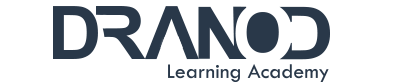|
Domain |
Percentage of Examination |
|
1.0 Mobile Devices |
14% |
|
2.0 Networking |
20% |
|
3.0 Hardware |
27% |
|
4.0Virtualization and Cloud Computing |
12% |
|
5.0 Hardware and Network Troubleshooting |
27% |
|
Total |
100% |
- Mobile Devices
- Given a scenario, install and configure laptop hardware and components.
- Given a scenario, install components within the display of a laptop.
- Given a scenario, use appropriate laptop features.
- Compare and contrast characteristics of various types of other mobile devices.
- Given a scenario, connect and configure accessories and ports of other mobile devices.
- Given a scenario, configure basic mobile device network connectivity and application support.
- Given a scenario, use methods to perform mobile device synchronization.
- Networking
- Compare and contrast TCP and UDP ports, protocols, and their purposes.
- Compare and contrast common networking hardware devices.
- Given a scenario, install and configure a basic wired/wireless SOHO network.
- Compare and contrast wireless networking protocols.
- Summarize the properties and purposes of services provided by networked hosts.
- Explain common network configuration concepts.
- Compare and contrast Internet connection types, network types, and their features.
- Given a scenario, use appropriate networking tools.
- Hardware
- Explain basic cable types, features, and their purposes.
- Identify common connector types.
- Given a scenario, install RAM types.
- Given a scenario, select, install and configure storage devices.
- Given a scenario, install and configure motherboards, CPUs, and add-on cards.
- Explain the purposes and uses of various peripheral types.
- Summarize power supply types and features.
- Given a scenario, select and configure appropriate components for a custom PC configuration to meet customer specifications or needs.
- Given a scenario, install and configure common devices.
- Given a scenario, configure SOHO multifunction devices/printers and settings.
- Given a scenario, install and maintain various print technologies.
- Virtualization and Cloud Computing
- Compare and contrast cloud computing concepts.
- Given a scenario, set up and configure client-side virtualization.
- Hardware and Network Troubleshooting
- Given a scenario, use the best practice methodology to resolve problems.
- Given a scenario, troubleshoot problems related to motherboards, RAM, CPUs, and power.
- Given a scenario, troubleshoot hard drives and RAID arrays.
- Given a scenario, troubleshoot video, projector, and display issues.
- Given a scenario, troubleshoot common mobile device issues while adhering to the appropriate procedures.
- Given a scenario, troubleshoot printers.
- Given a scenario, troubleshoot common wired and wireless network problems.