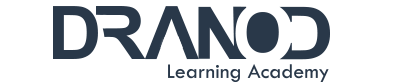Target Audience
The Cisco® IT Essentials curriculum is designed for Cisco Networking Academy® students in upper secondary schools, technical schools, and colleges or universities who want to pursue careers in IT and learn how computers work, how to assemble computers, and how to troubleshoot hardware and software issues.
Prerequisites
There are no prerequisites for this course.
Curriculum Description
This course covers the fundamentals of computer and mobile device hardware and software, and advanced concepts such as security, networking, and the responsibilities of an IT professional. Students who complete this course will be able to describe the internal components of a computer, assemble a computer system, install operating systems, and troubleshoot them using software tools and diagnostics. Students will also be able to connect to the Internet and share resources in a networked environment. New topics in this version include scripting basics, using remote access technologies, IoT device configuration and communication types, documentation and change management best practices, and also, disaster prevention and recovery methods. Expanded topics include virtualization, cloud computing, and security.
Cisco Packet Tracer activities are designed for use with Packet Tracer 7.2.1 or later.
Curriculum Objectives
The goal of this course is to introduce the student to computer hardware and software, as well as operating systems, networking concepts, mobile devices, IT security, and troubleshooting. The online course materials will assist the student in developing the skills necessary to work as a technician in the field of IT. The specific skills covered in each chapter are described at the start of each chapter.
Upon completion of the IT Essentials v7.0 course, students will be able to perform the following tasks:
- ● Select the appropriate computer components to build, repair, or upgrade personal computers.
● Install and configure components to build, repair, or upgrade personal computers.
● Perform troubleshooting on personal computers.
● Explain how computers communicate on a network.
● Configure devices to communicate on a network.
● Explain how to troubleshoot laptops and other mobile devices.
● Install a printer to meet requirements.
●Describe virtualization and cloud computing