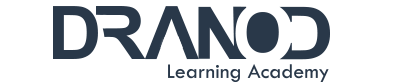Chapter Outline
Table 1. Chapter Outline
|
Chapter /Section Chapter 1. Ever Wonder How it Works? 1.1 Communicating in a Connected World 1.2 Local Networks 1.3 Building a Simple Network Chapter 2. Networks in Our Daily Lives 2.1 Getting Online 2.2 Other Network Considerations 2.3 Cabling and Media Chapter 3. Communicating on a Local Network 3.1 Principles of Communications 3.2 Talking the Language of Networking 3.3 How do Ethernet Networks Work? 3.4 How are Networks Built? 3.5 Routing Across Networks Chapter 4. Network Addressing 4.1 IPv4 Addresses and Subnet Masks 4.2 Types of IPv4 Addresses 4.3 How IPv4 Addresses are Obtained 4.4 IPv4 Address Management 4.5 Addressing with IPv6 Chapter 5. Providing Network Services 5.1 How Clients and Servers Work Together 5.2 Transport Layer Protocols at Work 5.3 Application Protocols and Services Chapter 6. Building a Home Network |
Goals/Objectives Explain how end-user devices and local networks interact with the global Internet. Explain the concept of network communication. Explain the roles of devices in a network. Build a functioning network. Explain the requirements for network connectivity. Explain the basic requirements for getting online. Explain the importance of network representations. Build an Ethernet cable. Build a small network using an integrated network router. Explain the importance of standards and protocols in network communications. Explain how protocol model layers represent network functionality. Explain how communication occurs on Ethernet networks. Explain why routers and switches are important in a network. Configure devices on a LAN. Explain the importance of IP addressing. Explain the features of an IP address. Explain the features of the different types of IPv4 addresses. Configure a DHCP server. Explain the need for public and private addressing. Explain the need for IPv6. Explain how the protocols of the TCP/IP suite enable network communication. Explain how clients access Internet services. Explain how the protocols of the transport layer support network communications. Explain the function of common Internet client/server applications. Configure an integrated wireless router and wireless clients to connect securely to the Internet. |
© 2018 Cisco and/or its affiliates. All rights reserved. This document is Cisco Public. Page 3 of 4
|
Chapter /Section 6.1 What Does a Home Network Look Like? 6.2 How Does Wi-Fi Work? 6.3 Setting Up Your Wireless Network 6.4 Choosing ISP Services 6.5 Security Considerations on a Home Network 6.6 Mobile Devices in the Network Chapter 7. Network Security 7.1 Am I at Risk? 7.2 Methods of Attack 7.3 How Can I Protect My Network? 7.4 How Do Firewalls Protect Networks? Chapter 8. Configuring Cisco Devices 8.1 Cisco LAN Devices 8.2 Internetworking Devices 8.3 Exploring the Cisco IOS 8.4 Using Show Commands 8.5 Configuring a Cisco Network Chapter 9. Testing and Troubleshooting 9.1 What To Do When It Does not Work 9.2 Troubleshooting Issues in Networks 9.3 Identifying and Fixing Common Problems 9.4 Working with Customer Support |
Goals/Objectives Compare different types of network connections. Explain how Wi-Fi functions. Connect wireless PC clients to a wireless router. Compare the options available for connecting to the ISP. Configure a wireless LAN device to protect data and the network. Explain how to configure mobile devices to use various wireless technologies. Configure basic network security. Explain network security threats. Explain other types of network security threats. Explain how software tools can mitigate network security threats. Configure a firewall to control network traffic. Build a simple computer network using Cisco devices. Explain the basic features of Cisco LAN switches. Explain the features of a Cisco small business router. Explain how to use the Cisco IOS. Use common show commands to view device status. Build a switch and router network. Troubleshoot common network issues found in home and small business networks. Explain the steps to take when a new configuration does not work as expected. Troubleshoot network problems with common network utilities. Troubleshoot a network connectivity problem. Explain how to work with customer support. |